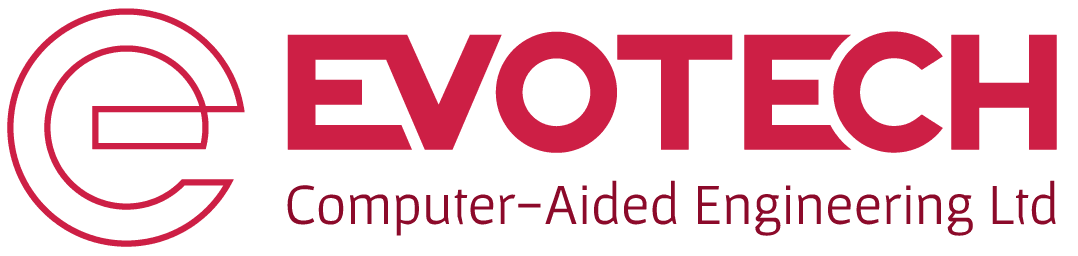AIRFRAME DESIGNS LTD – WORKED MSC APEX TUTORIALS
Worked tutorials based on the build and analysis strategy for the legacy ‘Monument’ FEA model definition, given in;
- CAD Model – 2211-101 Iss A 22-Jun-2020.stp
- FEA Model – RAS2211_101_Sol101_RevA.bdf
- Report – SR 2211-007 RevC.pdf
The full model workflow is based on the following tutorials;
- Introduction (22 Minutes)
- Tutorial 01 : Geometry Preparation (29 Minutes)
- Tutorial 02 : Mesh Development (14 Minutes)
- Tutorial 03 : Materials and Composite Lay-Up (18 Minutes)
- Tutorial 04 : Connections and Mass Properties (25 Minutes)
- Tutorial 05 : Loads and Boundary Conditions (14 Minutes)
- Tutorial 06 : Analysis Set-Up (11 Minutes)
- Tutorial 07 : Post-Processing (10 Minutes)
- Tutorial 08 : Q&A (12 Minutes)
Introduction
Key steps include Legacy Model Overview (0’10”) and Tutorial Overview (14’55).
Tutorial 01 : Geometry Preparation
Key steps include Model Units (0’10”), CAD Assembly Rationalisation (1’03”), Mid-Surfacing (7’13”), Defeaturing and Idealisation (11’39”) and Surface Extension & Edge Snapping (25’43”).
Tutorial 02 : Mesh Development
Key steps include Surface Meshing (0’10”), Curve Meshing (7’39”) and Labeling & Numbering (11’39”).
Tutorial 03 : Materials and Composite Lay-Up
Key steps include Material Definition (0’10”), Composite Lay-Up (2’28”), Metallic Inserts (7’00”) and Offset Correction (15’30”).
Tutorial 04 : Connections and Mass Properties
Key steps include Grounded CBUSH Definition (0’10”), Tie Rod Definition (6’56”), Concentrated Mass Attachment (14’23”) and Mesh-Dependent Ties (8’34”).
Tutorial 05 : Loads and Boundary Conditions
Key steps include Force and Moment Application (0’10”), Load Representations (3’50”), Load Transformations (5’34”), Edge Loading (6’40”), Pressure Loading (10’05”), Gravity Loading (11’45”) and Boundary Conditions (13’20”).
Tutorial 06 : Analysis Set-Up
Key steps include Apex Analysis Verification (0’10”), Event Set-Up (3’28”), MSC Nastran Analysis (8’19”) and Results Attachment (10’26”).
Tutorial 07 : Post-Processing
Key steps include Results Exploration (0’10”), Multi-Event View (4’24”), HDF5 Direct Read (5’14”) and Patran Post-Processing (9’07”).
Tutorial 08 : Q&A
Following the training, we held a webinar to address any questions which arose. The response to these is given in this 12 minute summary.,