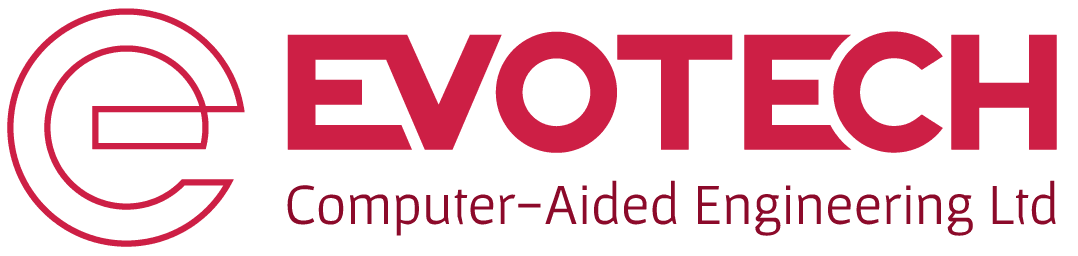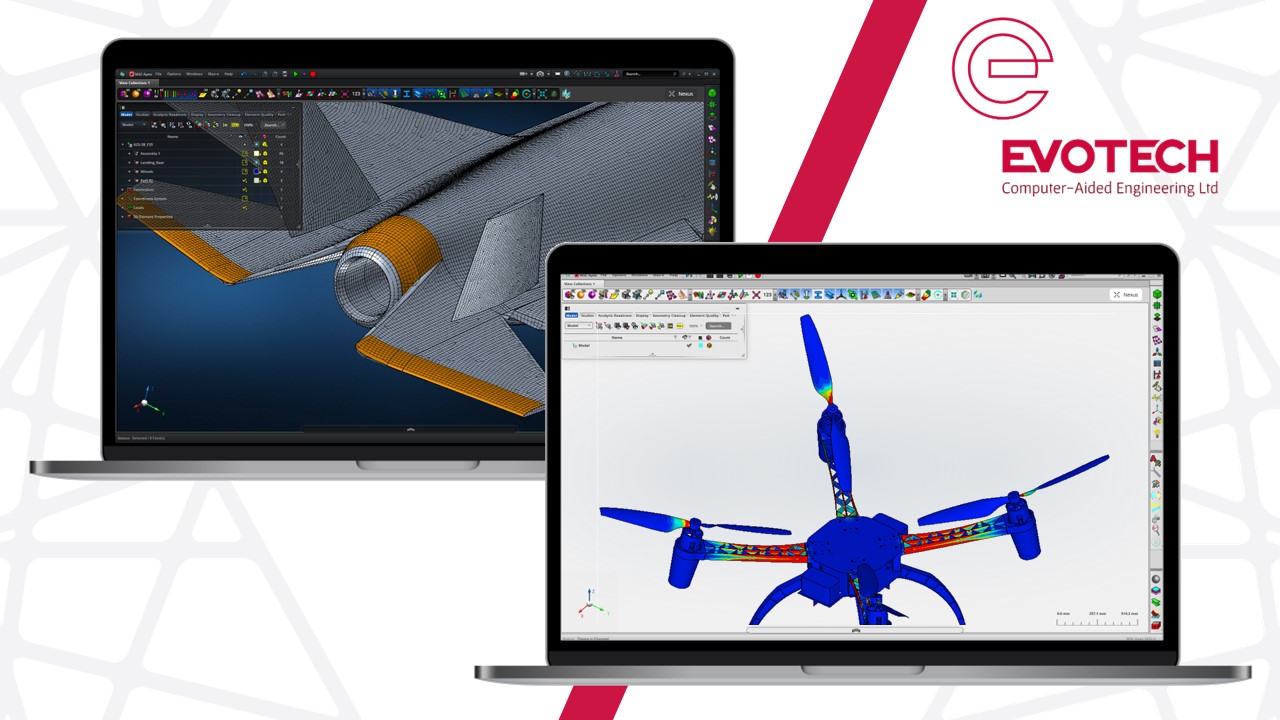Introduction to FEA with MSC Apex and MSC Nastran
Learn practical FEA with the most powerful, yet easy to use software on the market today! BUY COURSEFREE TRIALIntroduction to FEA with MSC Apex and MSC Nastran
Are you a professional engineer looking to develop your career in simulation and FEA, learning tools and techniques used to design the products of tomorrow?
Do you want a great foundation to the theory and application of contemporary FEA, using MSC Apex and MSC Nastran, one of the world’s most widely used FEA solvers?
Would you like to learn awesome FEA tools that help you build and solve interesting models, the kind you’d find in an industrial setting?
We’ll show you how to address complex problems, with tutorial examples that are configured for the professional versions of MSC Apex and MSC Nastran.
Course Summary Video (1 Minute)
Course Detail Video (5 Minutes)
Our online course develops your understanding of FEA, MSC Apex and MSC Nastran, and the many concepts they support, allowing you to become productive very quickly.
You’ll become familiar with KEY WORKFLOWS, IMPROVED MODELING STRATEGY and the ANALYSIS BENEFITS achievable with FEA and MSC Apex and MSC Nastran.
All the taught and tutorial content is built around a REAL-WORLD CAD REPRESENTATION OF A UAV/DRONE AIR VEHICLE – you’ll be guided through the key stages for simple part FEA through to full assembly analysis.
Our applied teaching and tutorials will advance your understanding from simple modeling tasks, through to looking at complex assemblies, model verification and using MSC Apex and MSC Nastran as part of an external FEA workflow.
You can download the course brochure here.
MSC Apex and MSC Nastran – Free Trial
You can run the all of the tutorial examples shown during this course in your own time-limited free version of MSC Apex and MSC Nastran, which is available from the software developer Hexagon here. This trial includes the following software,
– MSC Apex Modeler – the Apex ‘Pre-/Post-Processing’ user interface, which allows FEA model build and result exploration
– MSC Apex Structures – the Apex embedded FEA solver (based on MSC Nastran) for embedded analysis within the Apex environment
– MSC Nastran – the industry-standard stand-alone FEA solver, with licenses for linear static, modal, buckling and dynamic analysis (SOL 101, 103, 105 and 111) and advanced non-linear analysis (SOL400).
MSC Apex is a stand-alone FEA platform, and can also generate data for external MSC Nastran analysis, along with the ability to explore MSC Nastran results.
“I just completed the Evotech ‘Intro to FEA…’ online course and I’ve been impressed by its quality. It is very well structured and presented. Easy to understand and it allows a student control of MSC Apex and MSC Nastran in a few hours. You did a great job, Steffan – your contribution to the FEA community is priceless. “
Dominique Madier, Founder and Senior FEA Analyst, FEA Academy
“Evotech’s Apex and Nastran training courses deliver a great learning experience. The presentation is excellent, guiding the user through a series of well thought out, realistic workshops with subassemblies building to a complete model. Highly-recommended for both new and existing users.”
Darrel Sinclair, Senior Technical Consultant, Hexagon
“Just completed the Evotech “Introduction to FEA with MSC Apex and MSC Nastran” course. I think this is an excellent introduction to model build. I can see Apex being a great leap forward in rapid testing of ideas, and further development of structural solutions. Excellent tuition from Dr Steffan Evans at Evotech.”
Colin Binks, Principal Stress Engineer, Marshall Aerospace
We’ve had hundreds of engineers take our online FEA courses – see more testimonials and reviews HERE
What You’ll Learn
The course is taught through eight discrete lessons, made up of shorter, easily-digestible topics. These include;

INTRODUCTION
Covering a brief introduction to FEA, MSC Apex and MSC Nastran, the user environment and a complete ‘Propeller Blade’ worked example.
We’ll look in detail at the mathematical FEA solution, the MSC Nastran file types (including the model input file, *.bdf, structure) and the MSC Apex/MSC Nastran workflow steps to allow you to run and explore a detailed FEA model.
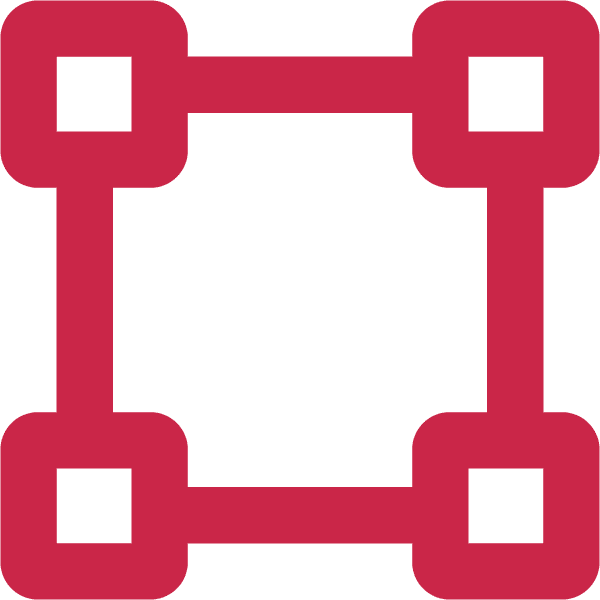
Model Build (1D/2D)
Covering 1D/2D modeling strategy/element choices and properties, geometry/idealisation for 1D/2D modeling and a ‘Stiffened Plate’ worked example.
We’ll look in detail at the MSC Nastran 1D (CBAR, CBEAM, CROD) and 2D (CQUAD4) element definitions, properties and output, along with element quality and checking to ensure robust output.

Model Build (3D)
Covering 3D modeling strategy/element choices for both ‘Tet’ and ‘Hex’ meshing, geometry/idealisation for solid modeling and a ‘Rotor Hub’ worked example.
We’ll look in detail at the MSC Nastran 3D (CTETRA10 and CHEXA8) element definitions, properties and output, along with geometry idealisation, mesh controls and checking to ensure robust output.

Model Attribution
Covering model attribution, isotropic/2D orthotropic and composite materials, loads and boundary conditions and a ‘Loaded Plate’ worked example.
We’ll look in detail at the MSC Nastran material, property and region relationships (e.g. MAT1/PSHELL/CQUAD4), along with structural loads and constraints (FORCE, MOMENT, SPCD, PLOAD4 and SPC1).

Model Connections
Covering glued contact, mesh-dependent ties, connectors and discrete tie/joints and a ‘Glue/Connector’ worked example.
We’ll look in detail at the main MSC Nastran connector types (CBUSH, CBAR, RBAR, RBE2 and RBE3), their definitions, output, and how these can be used to model different joint behaviours and load application methods.

Assembly Modeling
Covering part/assembly structure, manipulation, verification and a ‘Drone Assembly’ worked example.
We’ll look in detail at the MSC Apex product hierarchy, and how this can be used to simplify build and verify part/assembly behaviour, through model representation and the MSC Nastran ‘INCLUDE’ file structure.
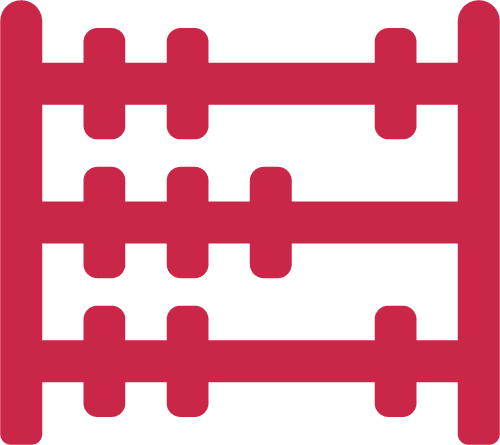
Analysis
Covering analysis readiness, simulation scenarios, analysis, post-processing and a ‘Drone Analysis’ worked example.
We’ll look in detail at the model set-up, analysis and result exploration using the MSC Nastran-embedded solver within MSC Apex, focused on linear static and normal modes analysis.

External FEA Workflow
Covering companion, external MSC Nastran and orphan mesh workflows and an ‘External MSC Nastran’ worked example.
We’ll look in detail at how MSC Apex can support third-party FEA software integration, external MSC Nastran solution with the exported BDF data, and approaches in tackling legacy FEA models where no geometry is available.
Start Learning FEA with MSC Apex and MSC Nastran Today!
FREE
NO PAYMENT REQUIRED
- Get Access to the First Lesson
- Learn Linear FEA with MSC Apex and MSC Nastran
- 12-16 Hours On-Demand Video
- Downloadable Tutorial Material
- Professional Version – Teaching Configured for All MSC Apex versions
- One-Year Access Per-Named User
$600
PER NAMED USER
- Get Access to All Eight Lessons
- Learn Linear FEA with MSC Apex and MSC Nastran
- 12-16 Hours On-Demand Video
- Downloadable Tutorial Material
- Professional Version – Teaching Configured for All MSC Apex versions
- One-Year Access Per-Named User

Instructor Bio
This course is developed and delivered by Dr Steffan Evans, Director and Lead FEA Engineer of UK-based Evotech CAE Ltd, a Hexagon Business Partner. Dr Evans has over 25 years’ experience of the practical usage of advanced FEA techniques in diverse industrial settings.
This has included the development and delivery of many training courses and programs covering FEA fundamentals, industry application of the technology, alongside direct teaching in how to get the most from your commercial FEA software.
His relaxed, yet engaging presentation style, specifically with the many MSC Apex and MSC Nastran-focused training courses, webinar series and product launches he has supported, have allowed him to develop global recognition as ‘The Apex Guy’.
General Course FAQs
Why should I take an Evotech course?
Put simply – hundreds of engineers have taken our courses, with excellent feedback!
We teach FEA in a clear, contemporary manner using MSC Apex and MSC Nastran, arguably the easiest to use, yet most powerful software in the market today.
This allows you to focus on the fundamentals of FEA and their application, rather getting bogged down with difficult software.
Should I take an FEA theory course first?
FEA theory can be very complex, and involve difficult maths and concepts, which can take many years to grasp.
However, through our courses, we provide enough theoretical background to give you a great foundation in the key principals of FEA, allowing you to become productive through real-world demos and tutorials.
Who is this course aimed at?
Our courses are aimed at both new users, who want to hit the ground running with MSC Apex and MSC Nastran, and experienced users who want to ensure they have a comprehensive understanding of how to get the most from the software.
We have lower cost academic and fully-functioned professional versions of our courses to suit every level.
What teaching methods are used?
Our courses generally consist of 8 discrete lessons, with each lesson broken down into smaller, easily digestible topics.
Generally the free versions of our courses will give you access to the first lesson.
Teaching is delivered through a series of narrated videos, made up of a combination of explainer slides and on-screen demos, backed up with user tutorials.
How are the courses structured?
All courses are built using an enterprise-level Learning Management System, ensuring a great learning experience.
Any lesson or topic can be paused, skipped or reviewed at any time.
How long do I have access to a course?
The subscription/paid courses will give one year of access per named user.
What are the course pre-requisites?
For our ‘Intro to FEA…’ courses, a basic knowledge of strength of materials and CAD modeling is recommended.
For our more advanced courses (e.g. ‘Intro to Non-Linear FEA…’), if you don’t have experience with MSC Apex and MSC Nastran, we’d recommend that you take an ‘Intro to FEA…’ course first.
What software will I need access to?
You’ll be able to follow all of the online teaching material with no software.
However, you’ll get more from the tutorials, if you have access to MSC Apex and MSC Nastran, which is available here as a time-limited free trial from the software developer Hexagon.